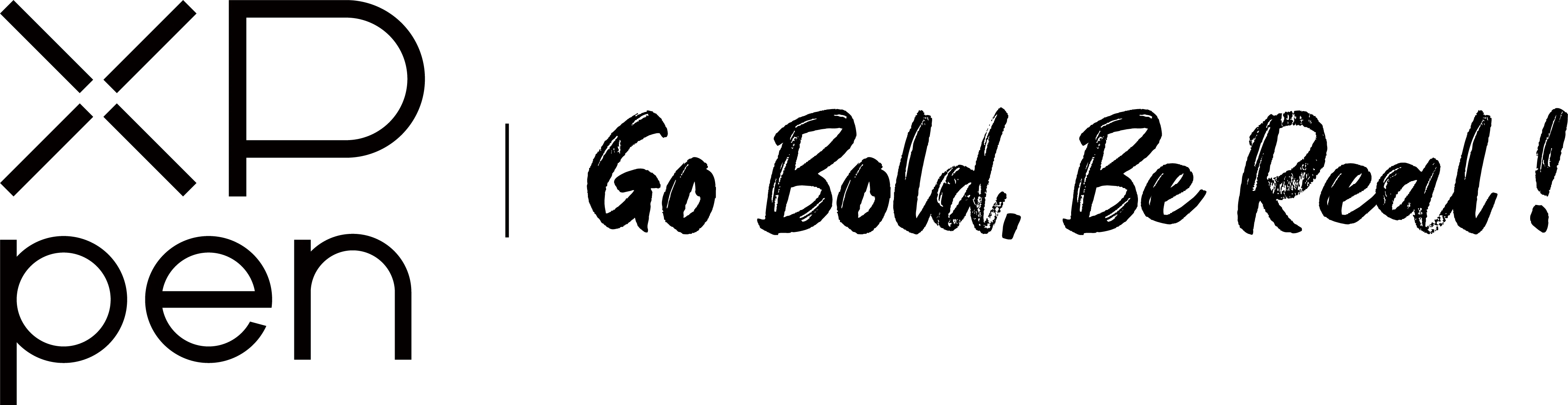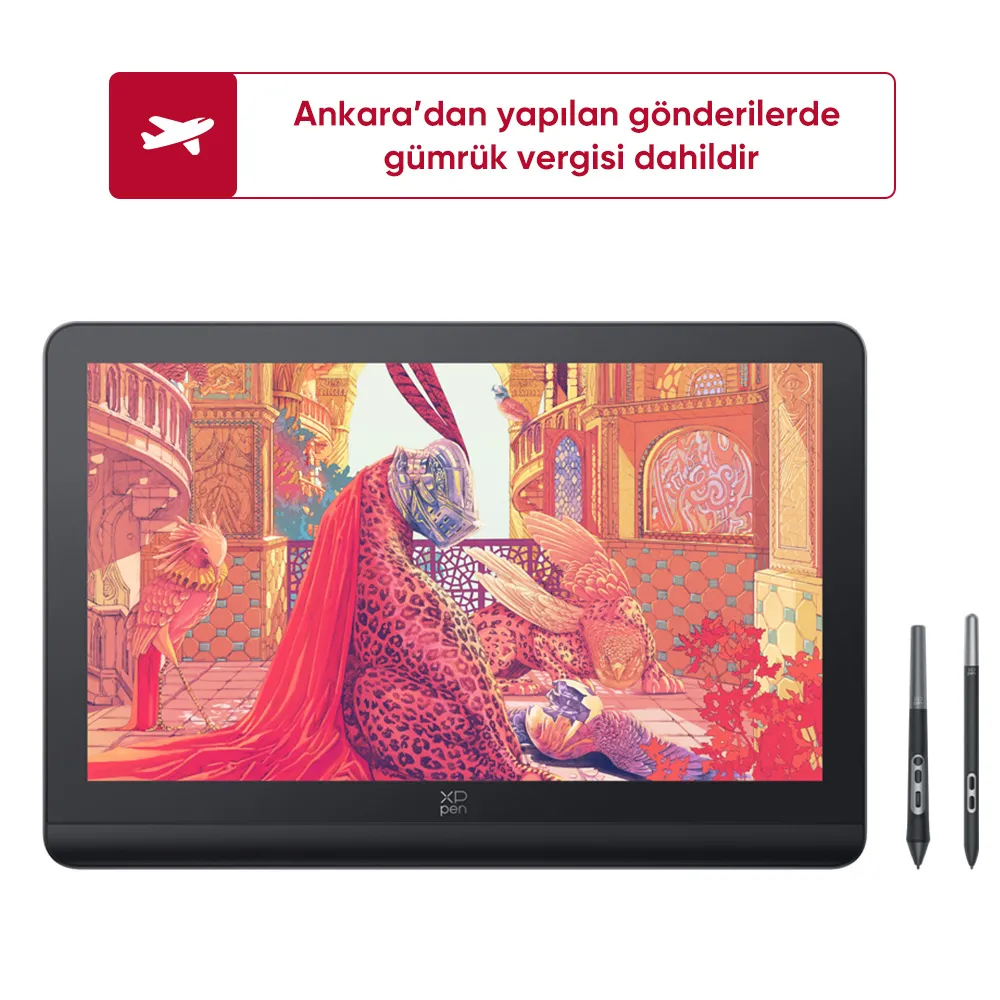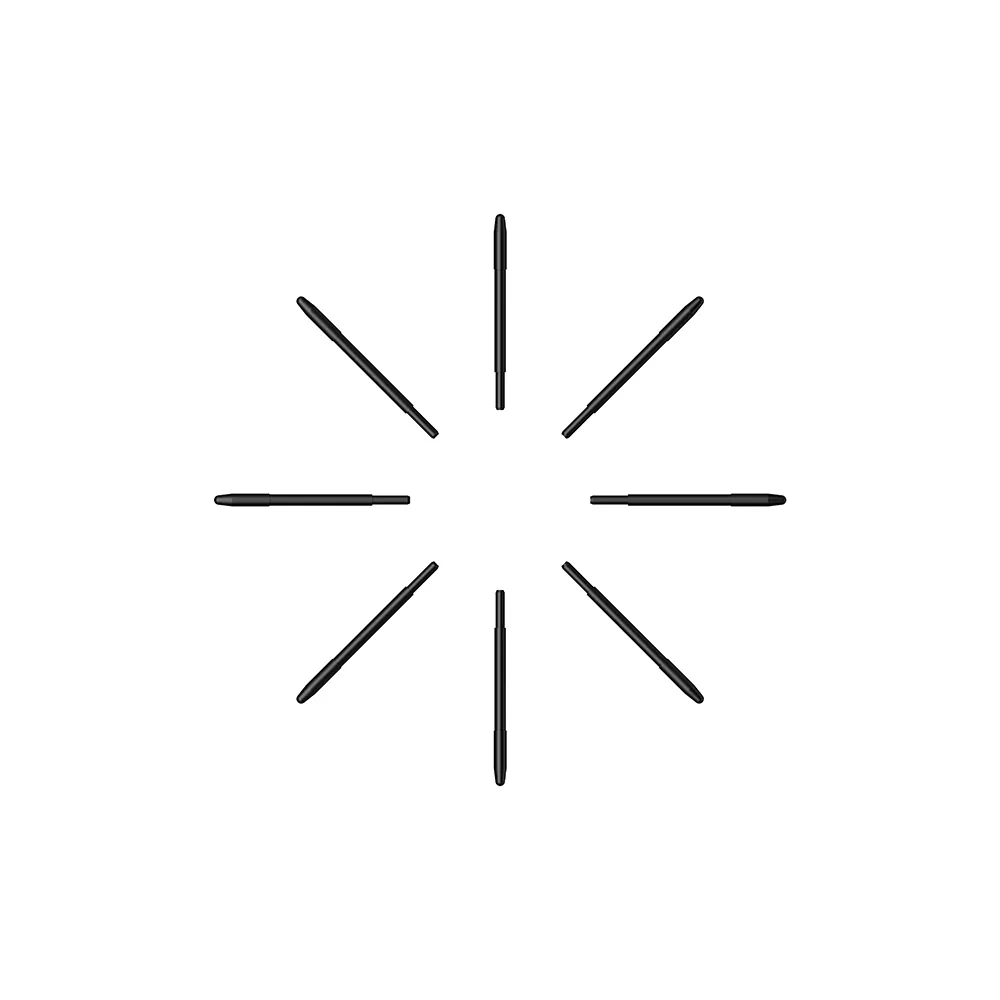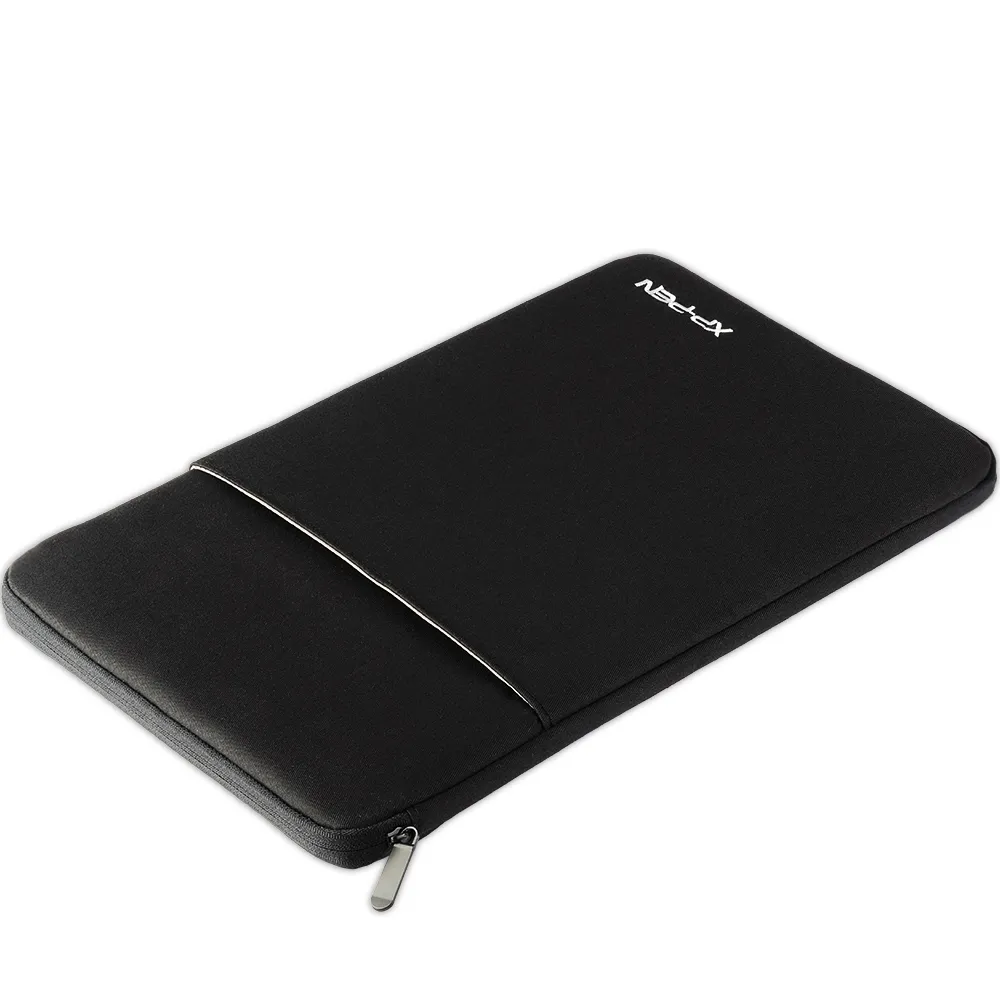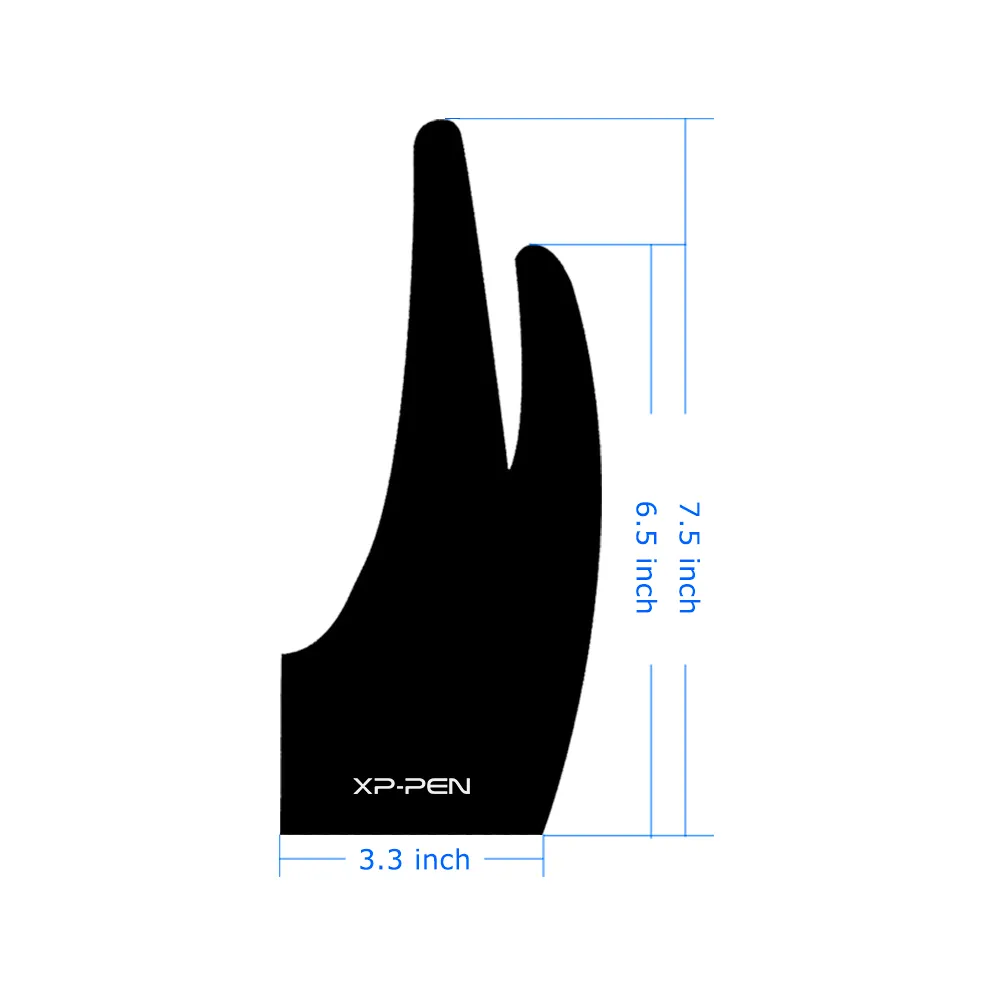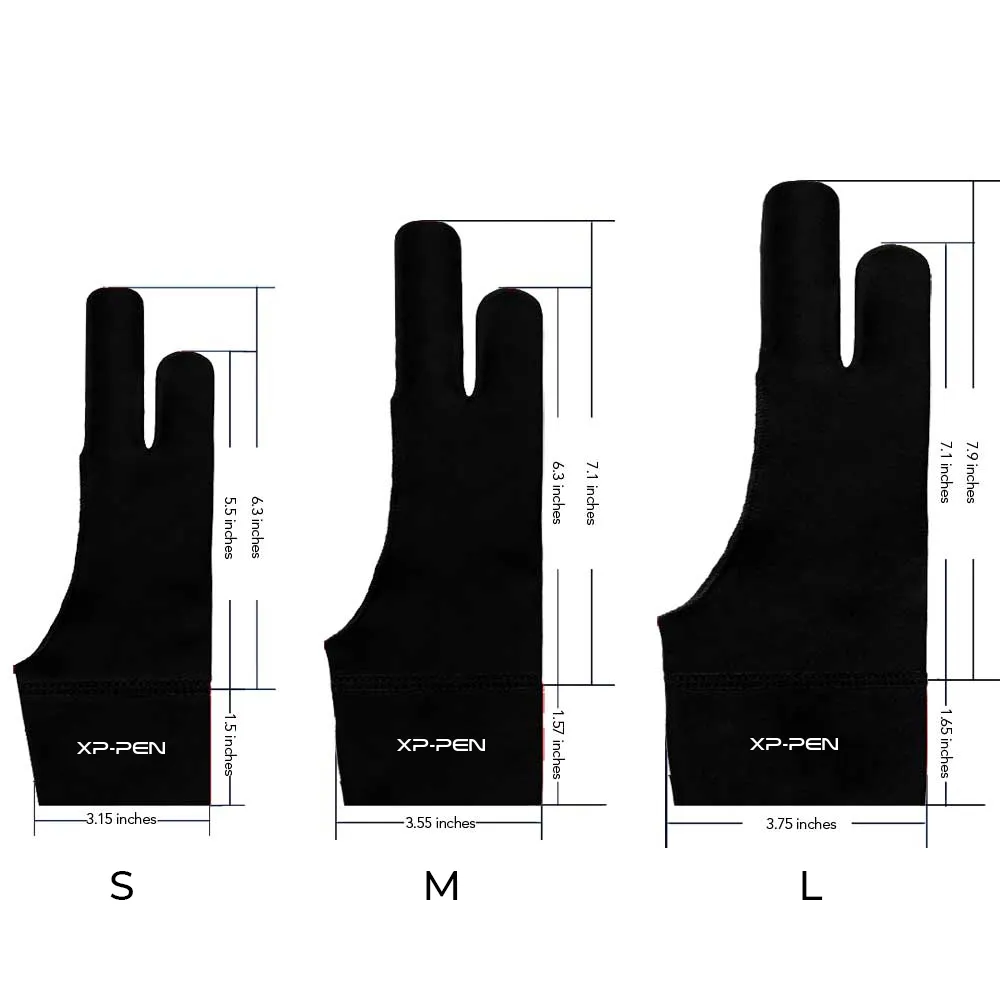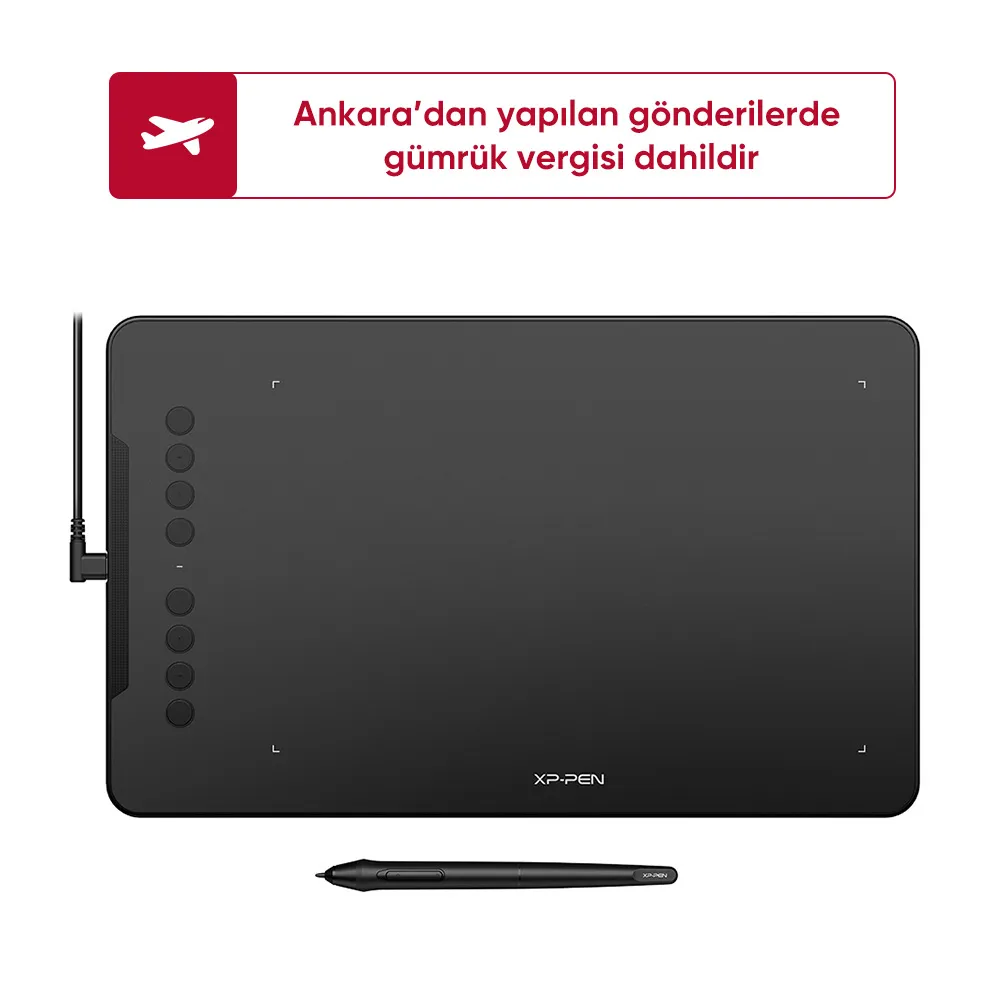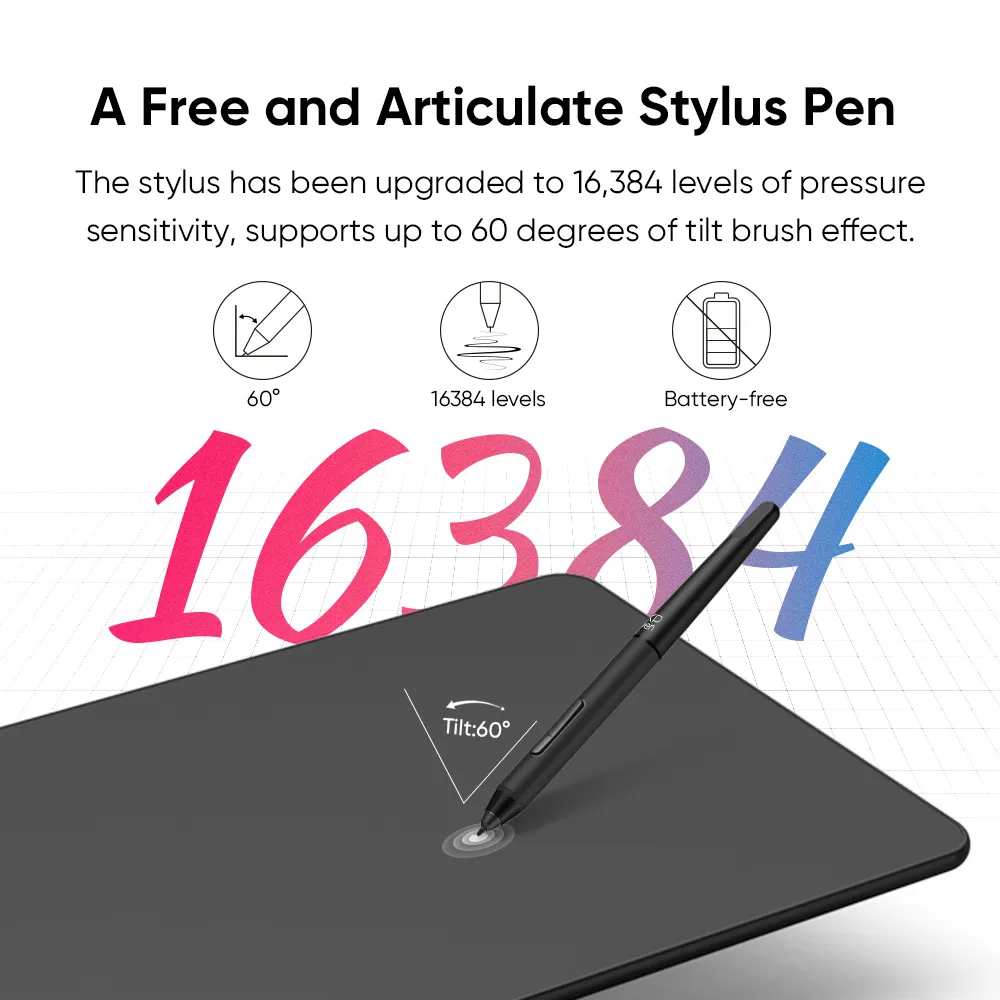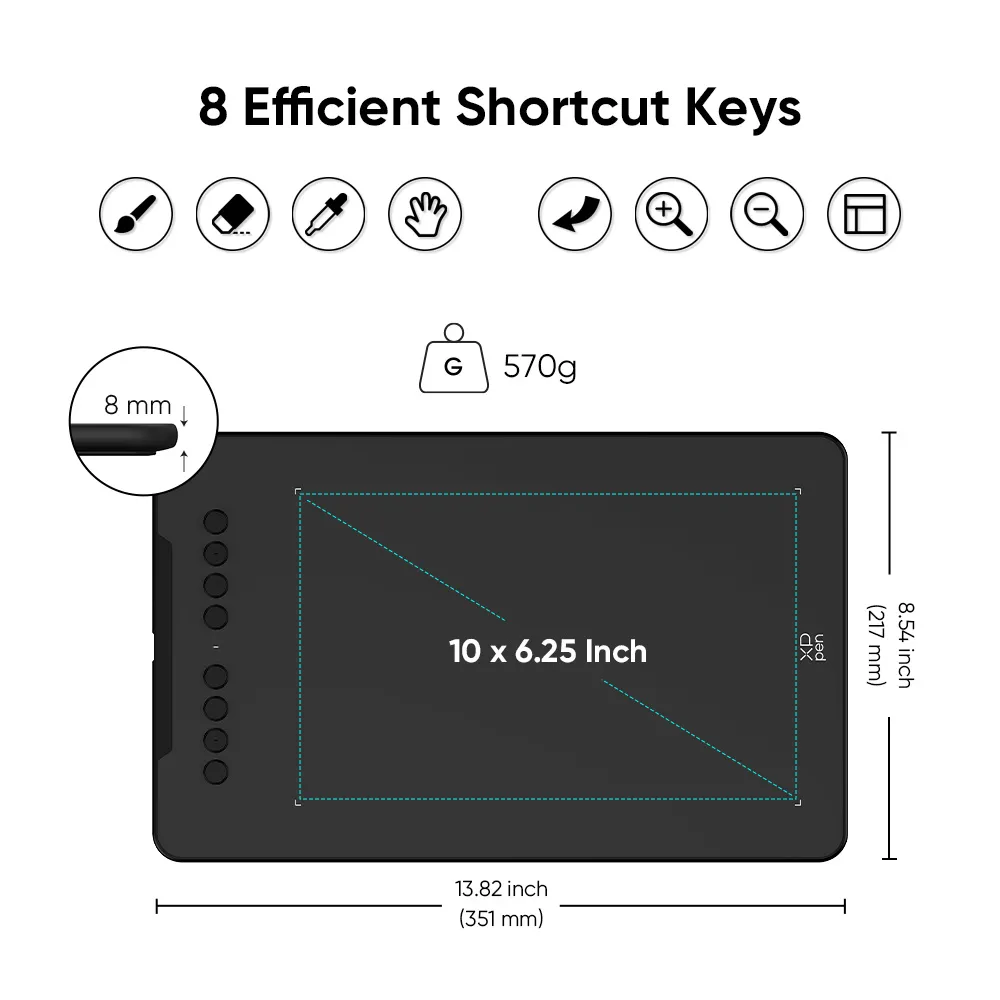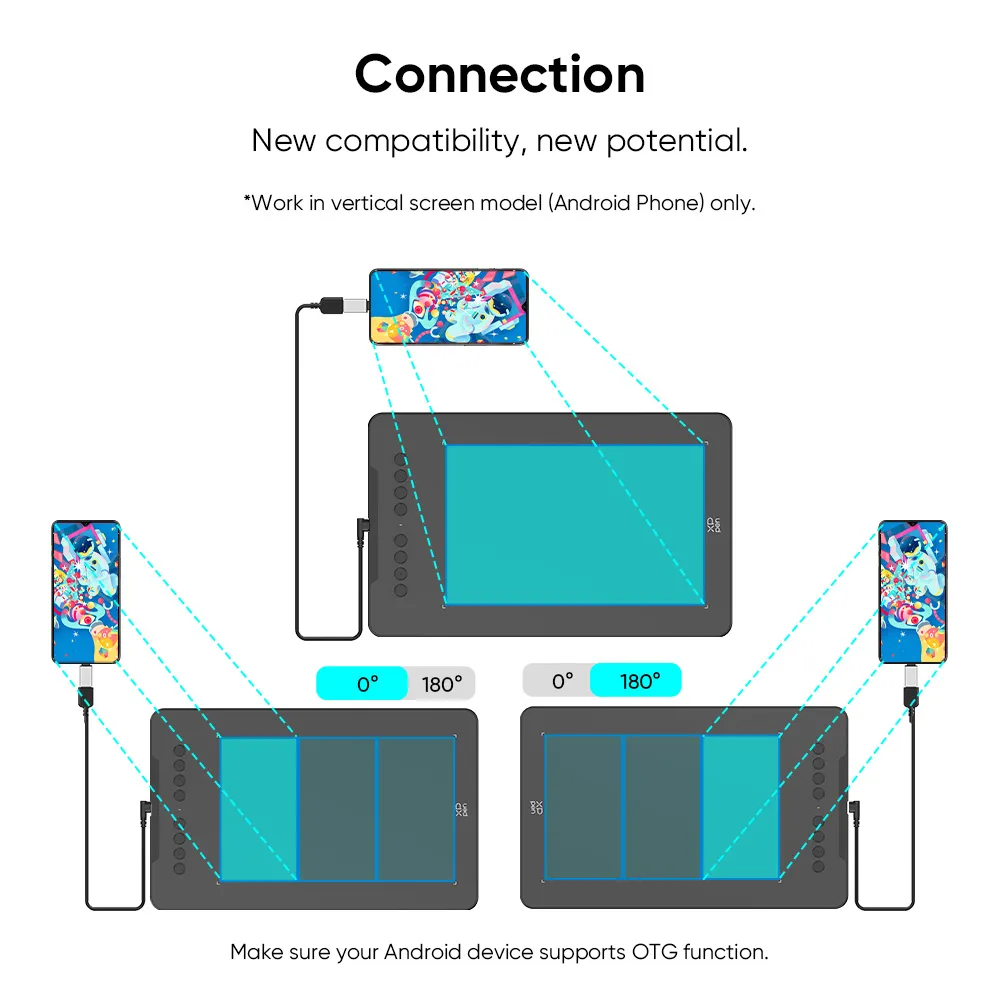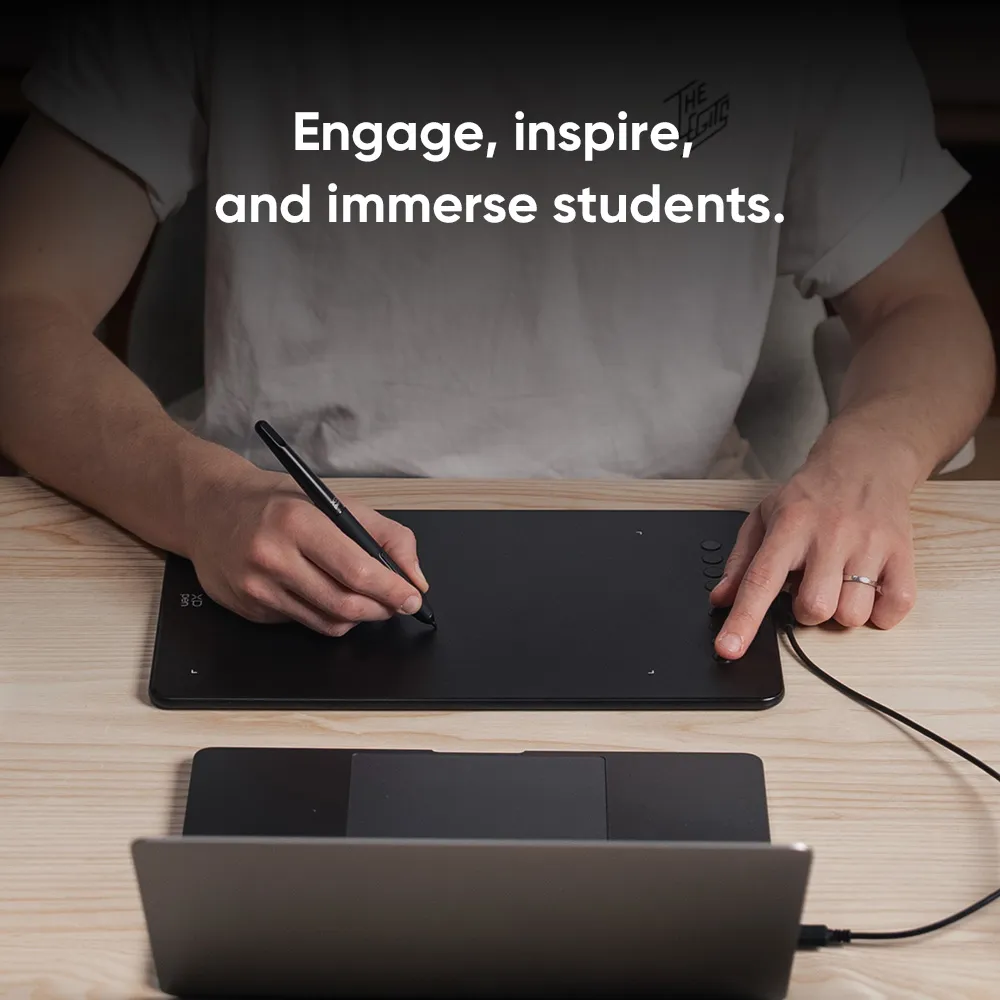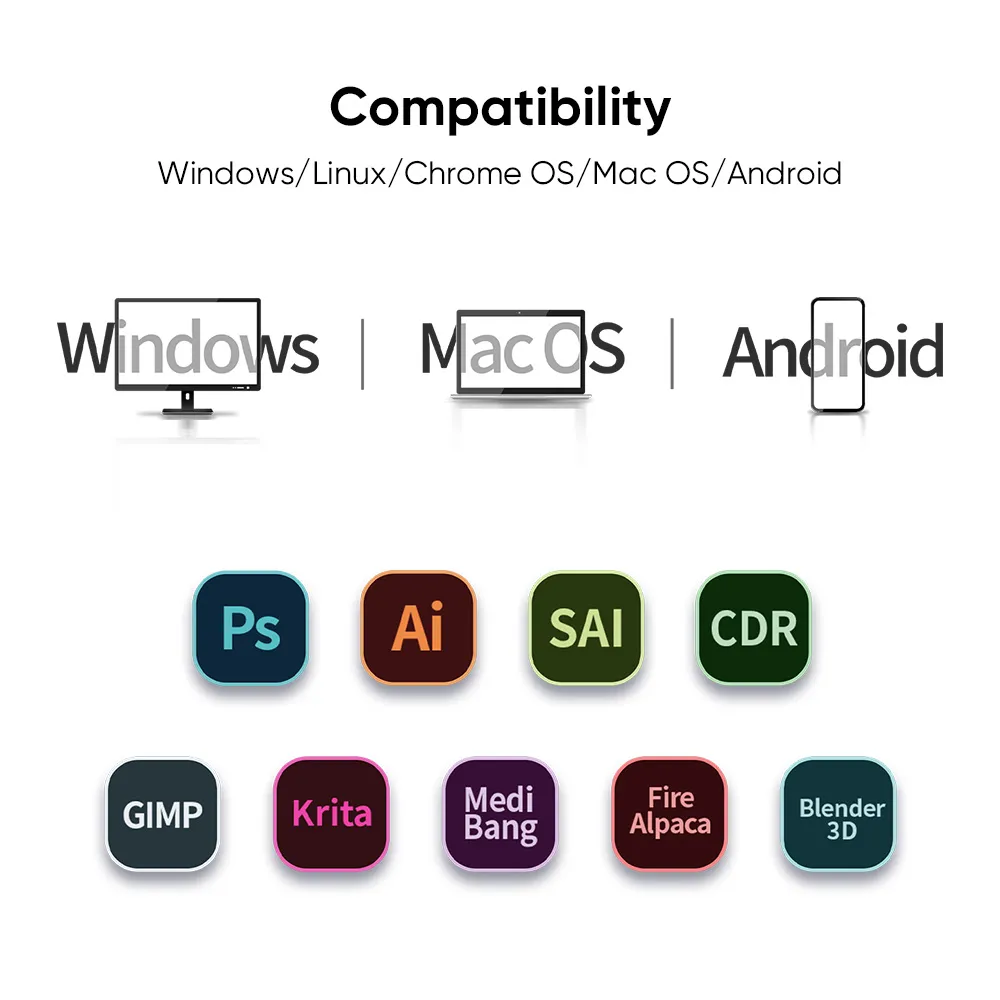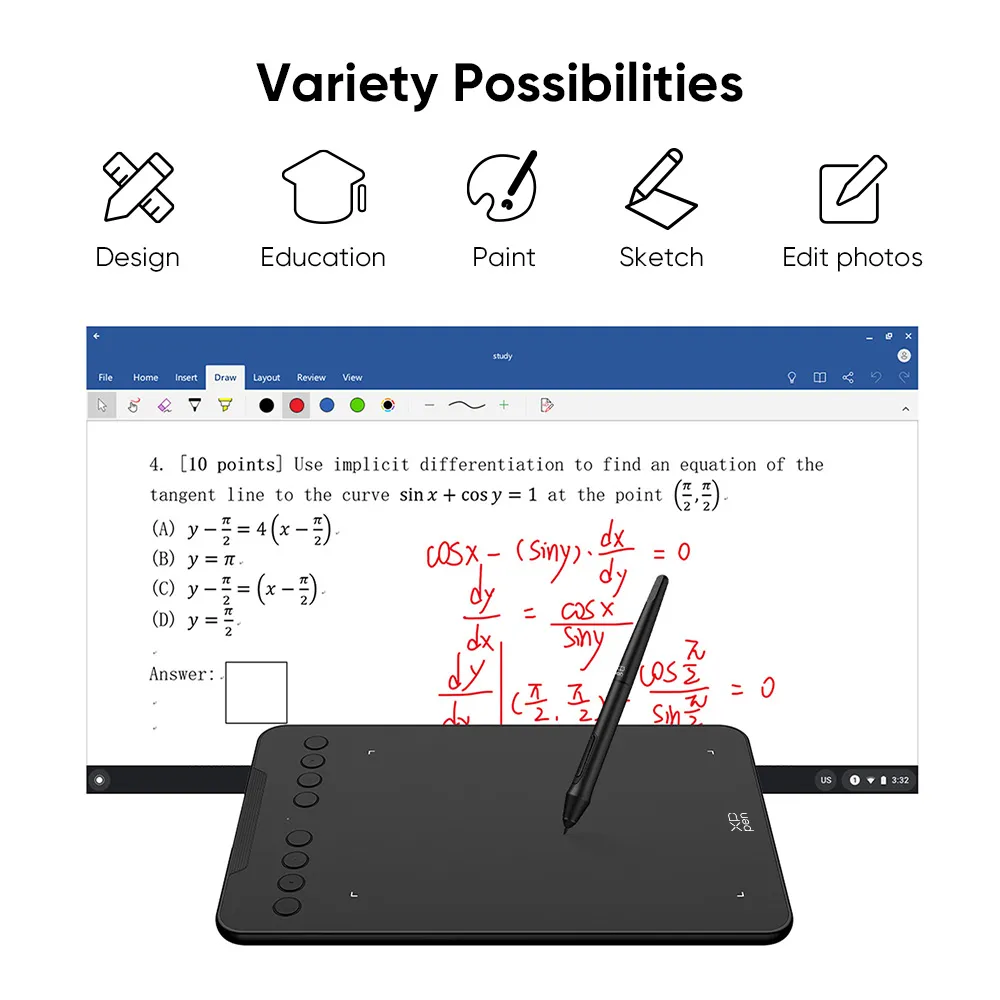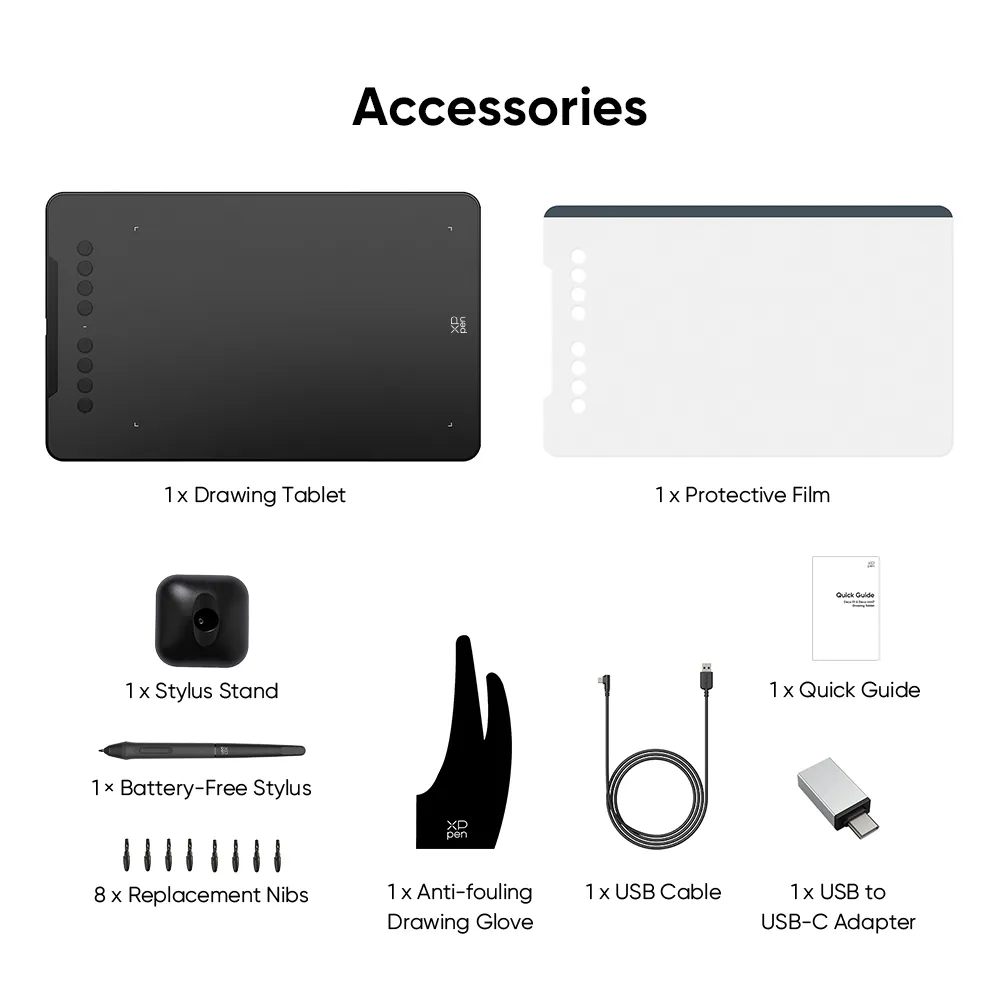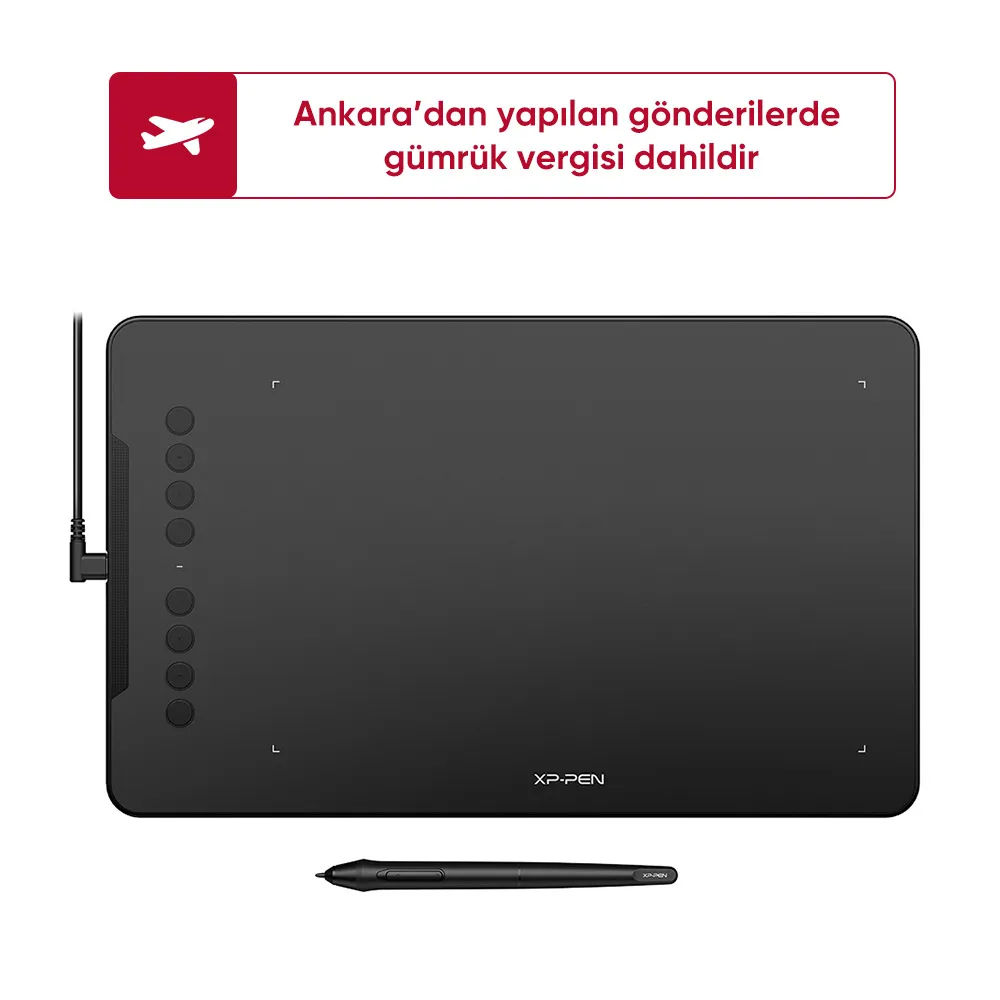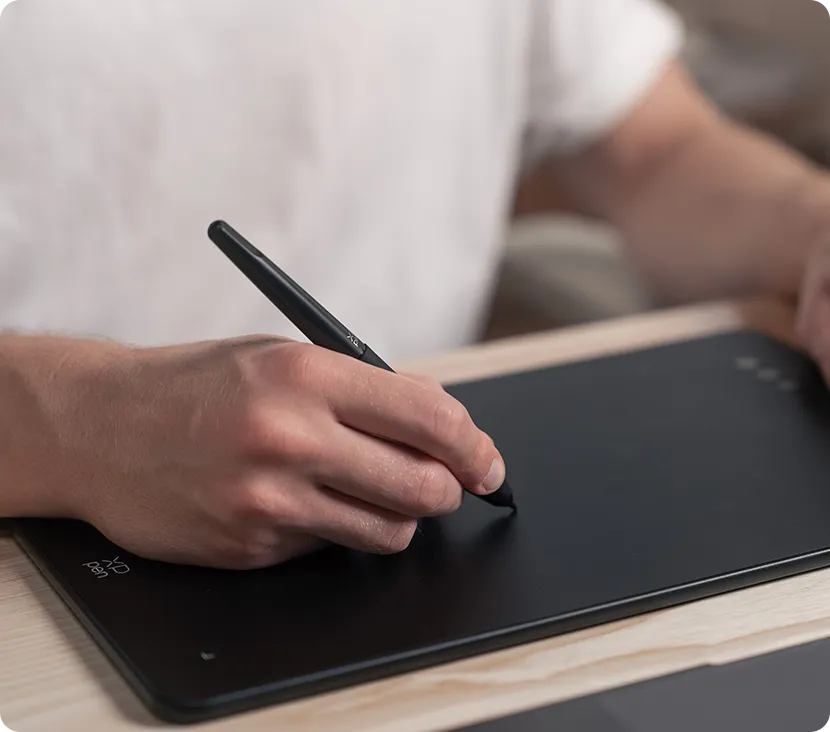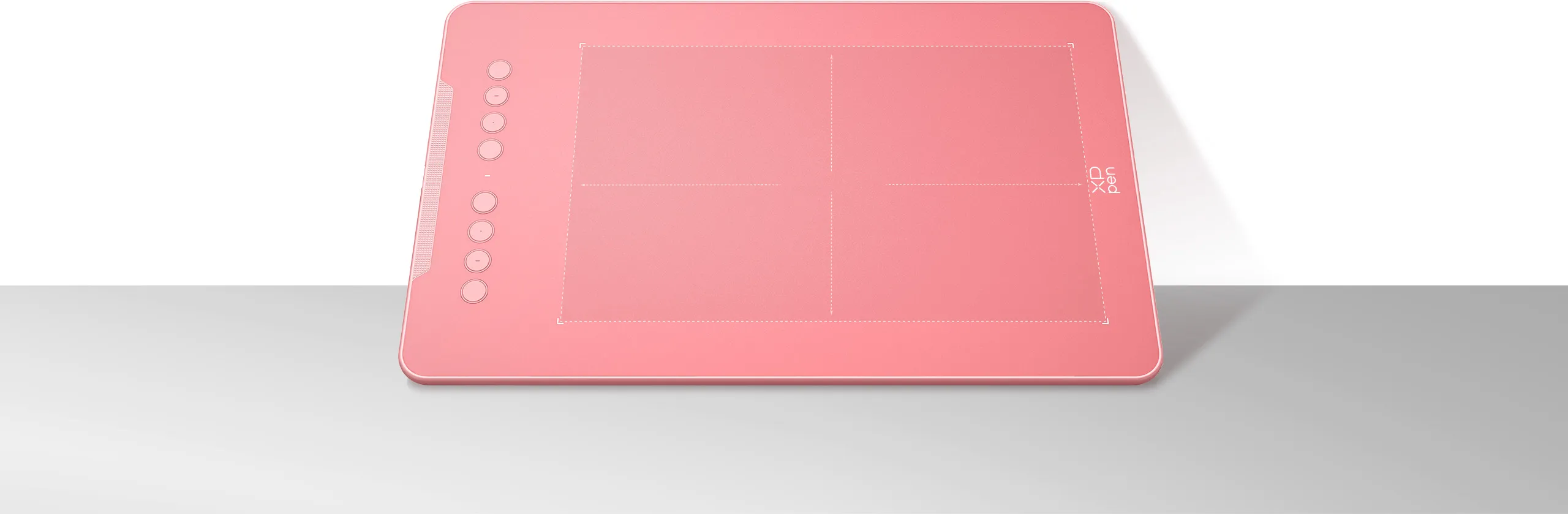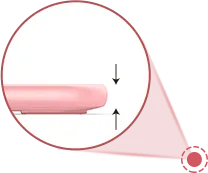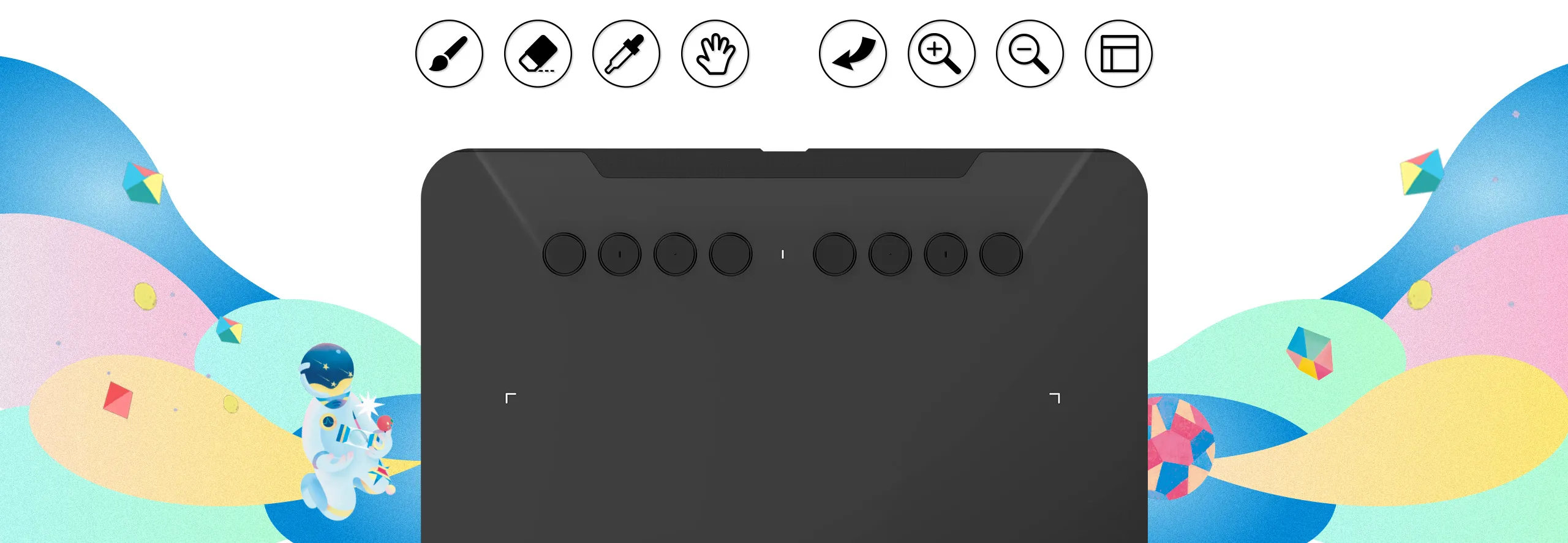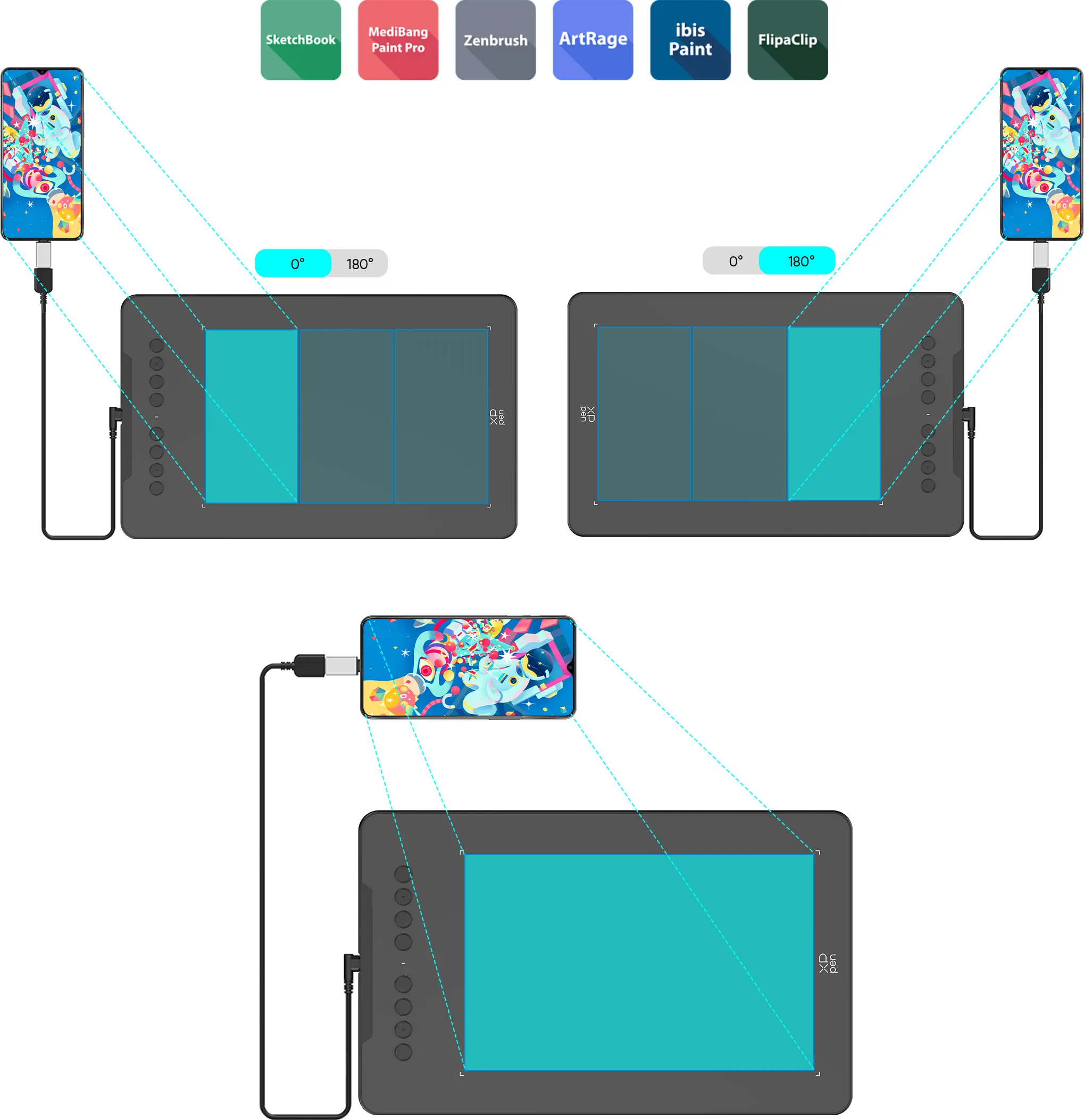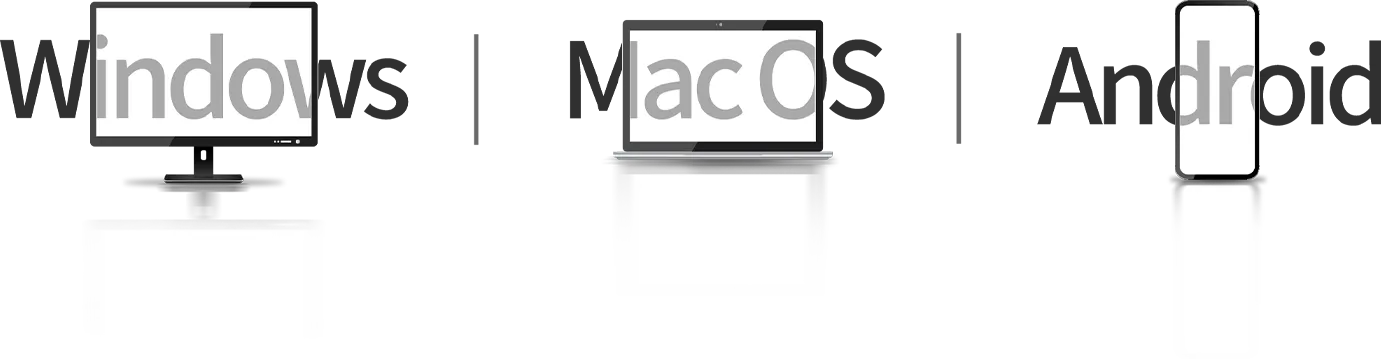Choose your country or region
United States
Accessories
Cables&Adapters
![Power Adapter (For Artist Pro 16 Gen2 and Artist Pro 14 Gen2 )]()
![Power Adapter Only for XP-Pen Artist 22 2nd/ Artist 22 Pro/ Artist 22E Pro/ Artist 22R Pro/Artist 24Pro]()
![USB Cable for Star06/star06C/star06C V2]()
![USB Cable only for XP-PEN DECO01/02/03/DECO PRO/DECOMINI /DECO FUN/DECO01V2]()
![3 in 1 Cable for Artist12/Innovator 16/Artist pro16/Artist 10/12/13/16 2nd/Artist pro 14 Gen2/Artist pro 16 Gen2]()
![3 in 1 Cable for Artist10S, Artist13.3, Artist 12 Pro, Artist 13.3 Pro, Artist15.6 and Artist15.6 Pro(Cable)]()
![TYPE-C to TYPE-C Cable for Artist 10/12/13/16 (2nd Gen)]()
![Wireless Receiver]()

Power Adapter (For Artist Pro 16 Gen2 and Artist Pro 14 Gen2 )

Power Adapter Only for XP-Pen Artist 22 2nd/ Artist 22 Pro/ Artist 22E Pro/ Artist 22R Pro/Artist 24Pro

USB Cable for Star06/star06C/star06C V2

USB Cable only for XP-PEN DECO01/02/03/DECO PRO/DECOMINI /DECO FUN/DECO01V2

3 in 1 Cable for Artist12/Innovator 16/Artist pro16/Artist 10/12/13/16 2nd/Artist pro 14 Gen2/Artist pro 16 Gen2

3 in 1 Cable for Artist10S, Artist13.3, Artist 12 Pro, Artist 13.3 Pro, Artist15.6 and Artist15.6 Pro(Cable)

TYPE-C to TYPE-C Cable for Artist 10/12/13/16 (2nd Gen)

Wireless Receiver
Protective film
![Protective Film for Artist 15.6 pro V2 (Pack of 2)]()
![Protective Film for Artist 13.3 pro V2 (Pack of 2)]()
![Protective Film suits for Deco mini7 (Pack of 2)]()
![Protective Film ONLY suits for Deco series]()
![Protective Film ONLY suits for Deco Pro S/SW & Deco Pro M/MW (Pack of 2)]()
![Protective Film ONLY suits for Artist 16 2nd (Pack of 2)]()
![Protective Film suits for Deco L/Deco LW (Pack of 2)]()
![Protective Film ONLY suits for Artist 13 2nd (Pack of 2)]()

Protective Film for Artist 15.6 pro V2 (Pack of 2)

Protective Film for Artist 13.3 pro V2 (Pack of 2)
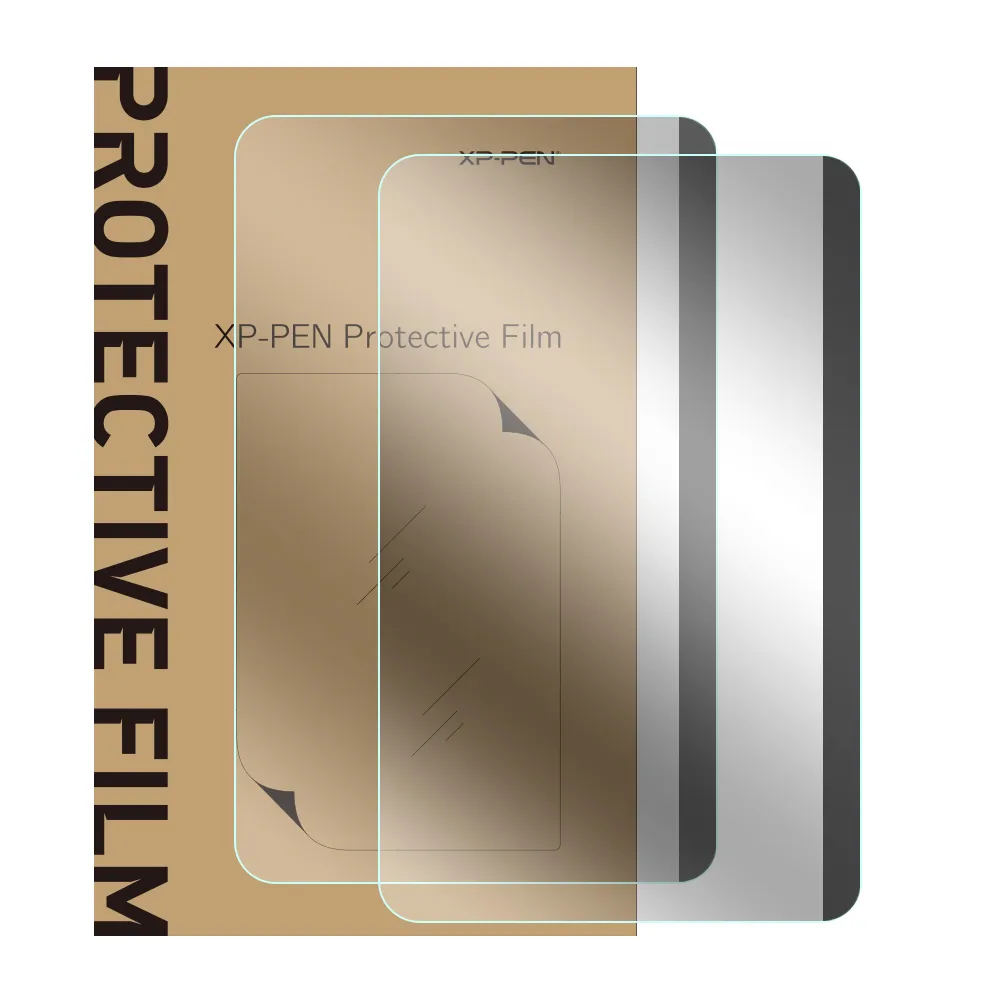
Protective Film suits for Deco mini7 (Pack of 2)
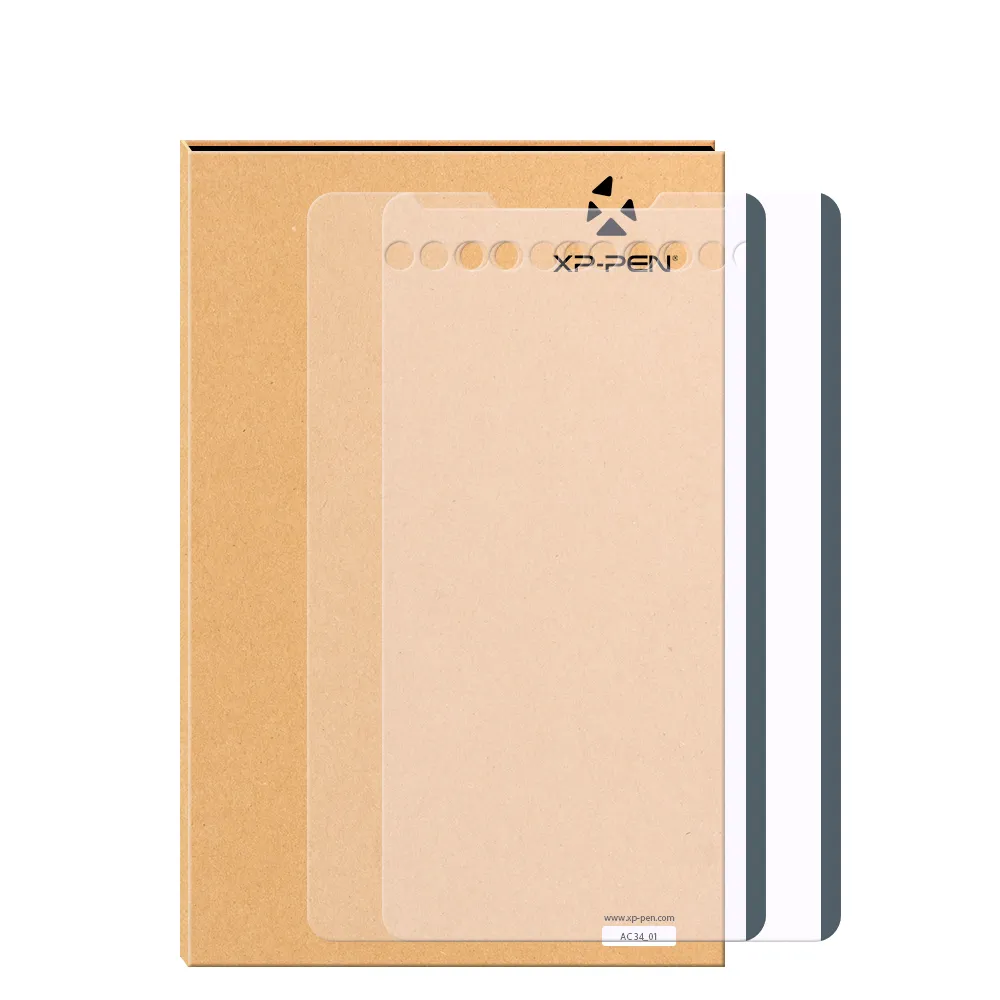
Protective Film ONLY suits for Deco series

Protective Film ONLY suits for Deco Pro S/SW & Deco Pro M/MW (Pack of 2)

Protective Film ONLY suits for Artist 16 2nd (Pack of 2)
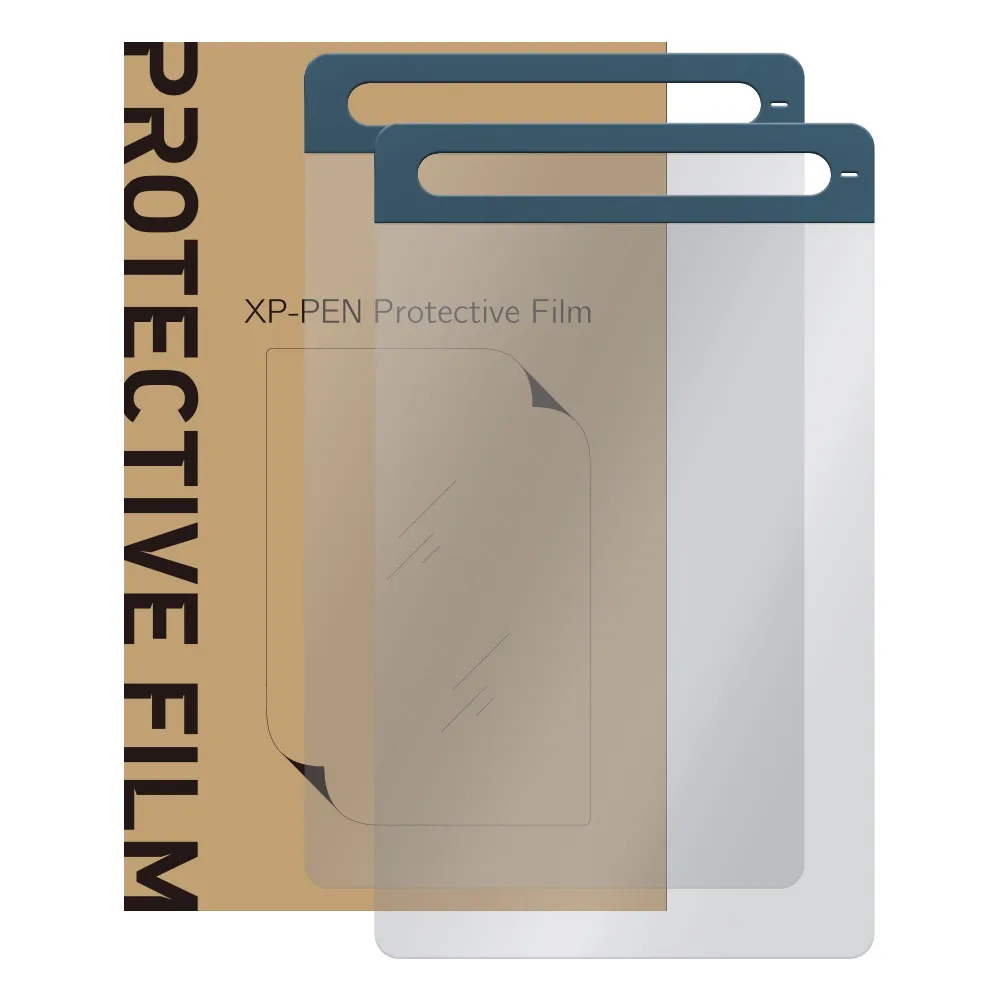
Protective Film suits for Deco L/Deco LW (Pack of 2)

Protective Film ONLY suits for Artist 13 2nd (Pack of 2)
Drawing Tablet
Drawing Display
Accessories
Stylus
Pen Nibs
Cables&Adapters

Power Adapter (For Artist Pro 16 Gen2 and Artist Pro 14 Gen2 )

Power Adapter Only for XP-Pen Artist 22 2nd/ Artist 22 Pro/ Artist 22E Pro/ Artist 22R Pro/Artist 24Pro

USB Cable for Star06/star06C/star06C V2

USB Cable only for XP-PEN DECO01/02/03/DECO PRO/DECOMINI /DECO FUN/DECO01V2

3 in 1 Cable for Artist12/Innovator 16/Artist pro16/Artist 10/12/13/16 2nd/Artist pro 14 Gen2/Artist pro 16 Gen2

3 in 1 Cable for Artist10S, Artist13.3, Artist 12 Pro, Artist 13.3 Pro, Artist15.6 and Artist15.6 Pro(Cable)

TYPE-C to TYPE-C Cable for Artist 10/12/13/16 (2nd Gen)

Wireless Receiver
View More
Protective film

Protective Film for Artist 15.6 pro V2 (Pack of 2)

Protective Film for Artist 13.3 pro V2 (Pack of 2)
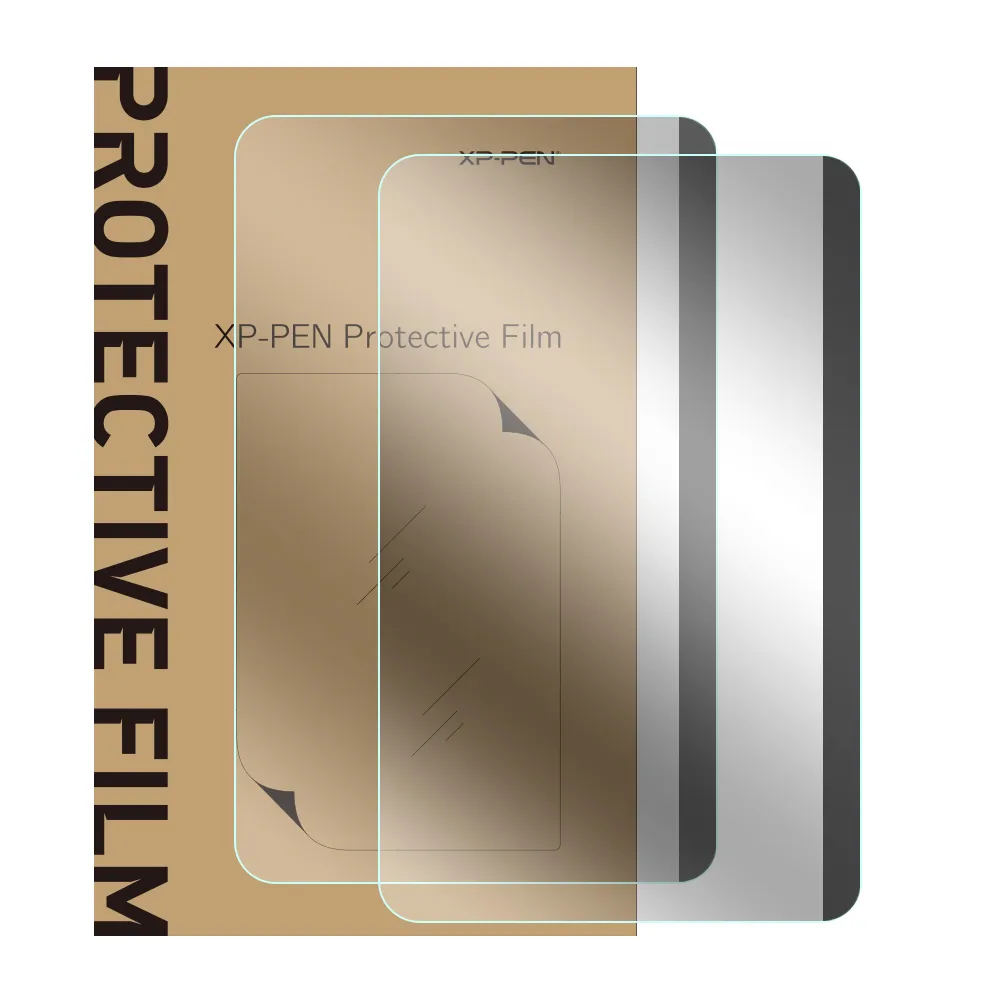
Protective Film suits for Deco mini7 (Pack of 2)
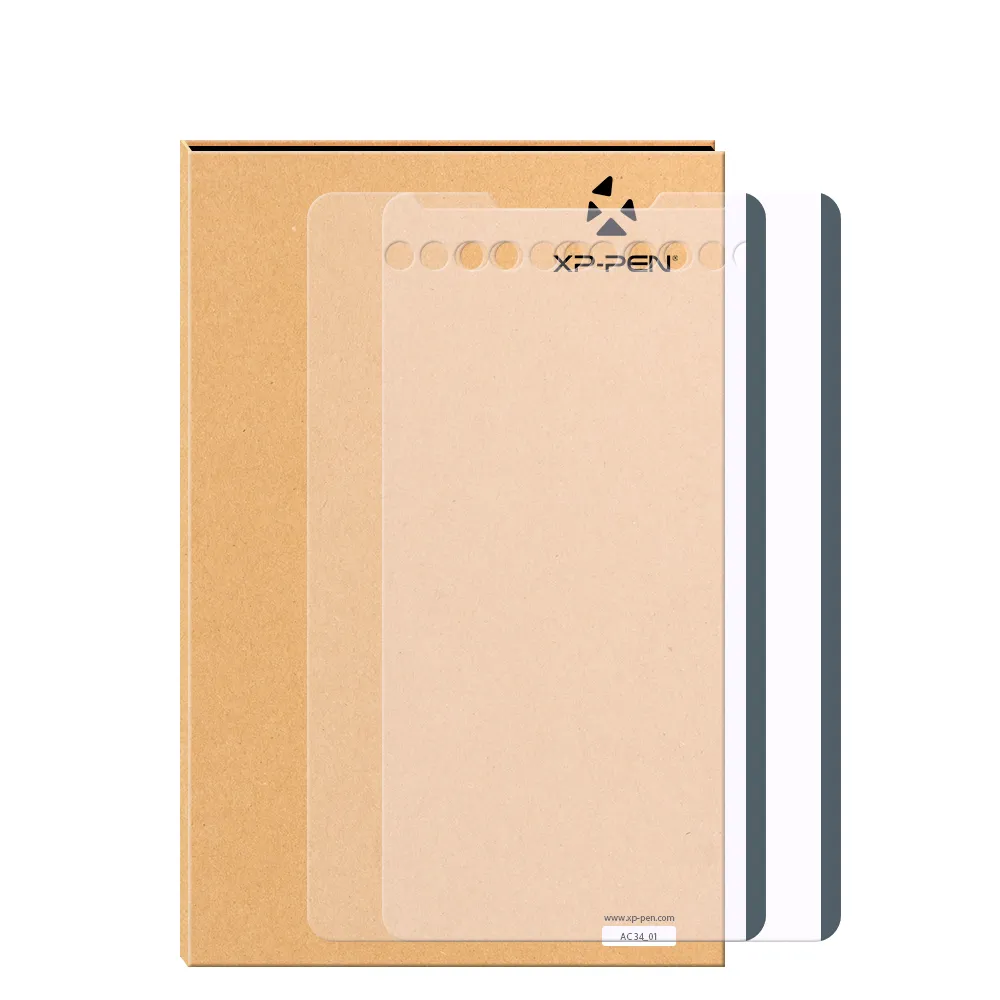
Protective Film ONLY suits for Deco series

Protective Film ONLY suits for Deco Pro S/SW & Deco Pro M/MW (Pack of 2)

Protective Film ONLY suits for Artist 16 2nd (Pack of 2)
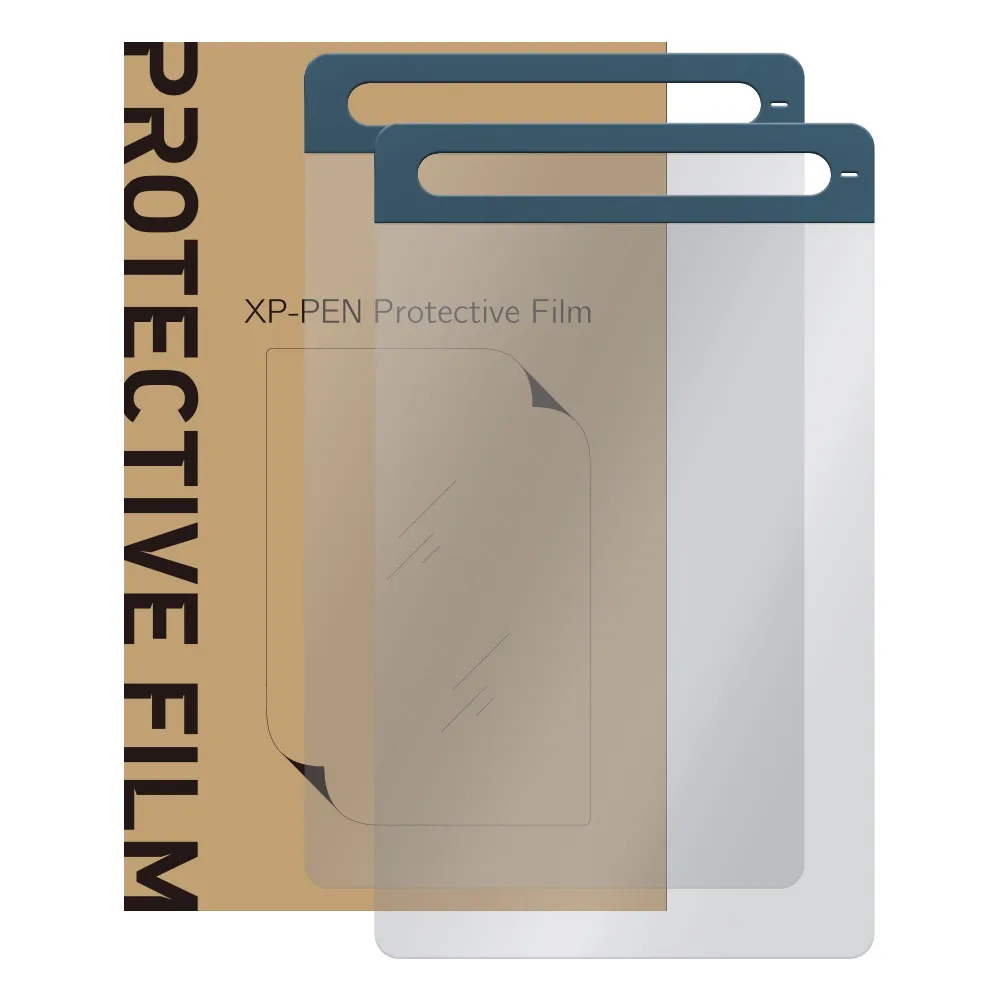
Protective Film suits for Deco L/Deco LW (Pack of 2)

Protective Film ONLY suits for Artist 13 2nd (Pack of 2)
View More
Stands
Protective cases
Drawing gloves
Featured Accessories
Support
Turkey Official Store